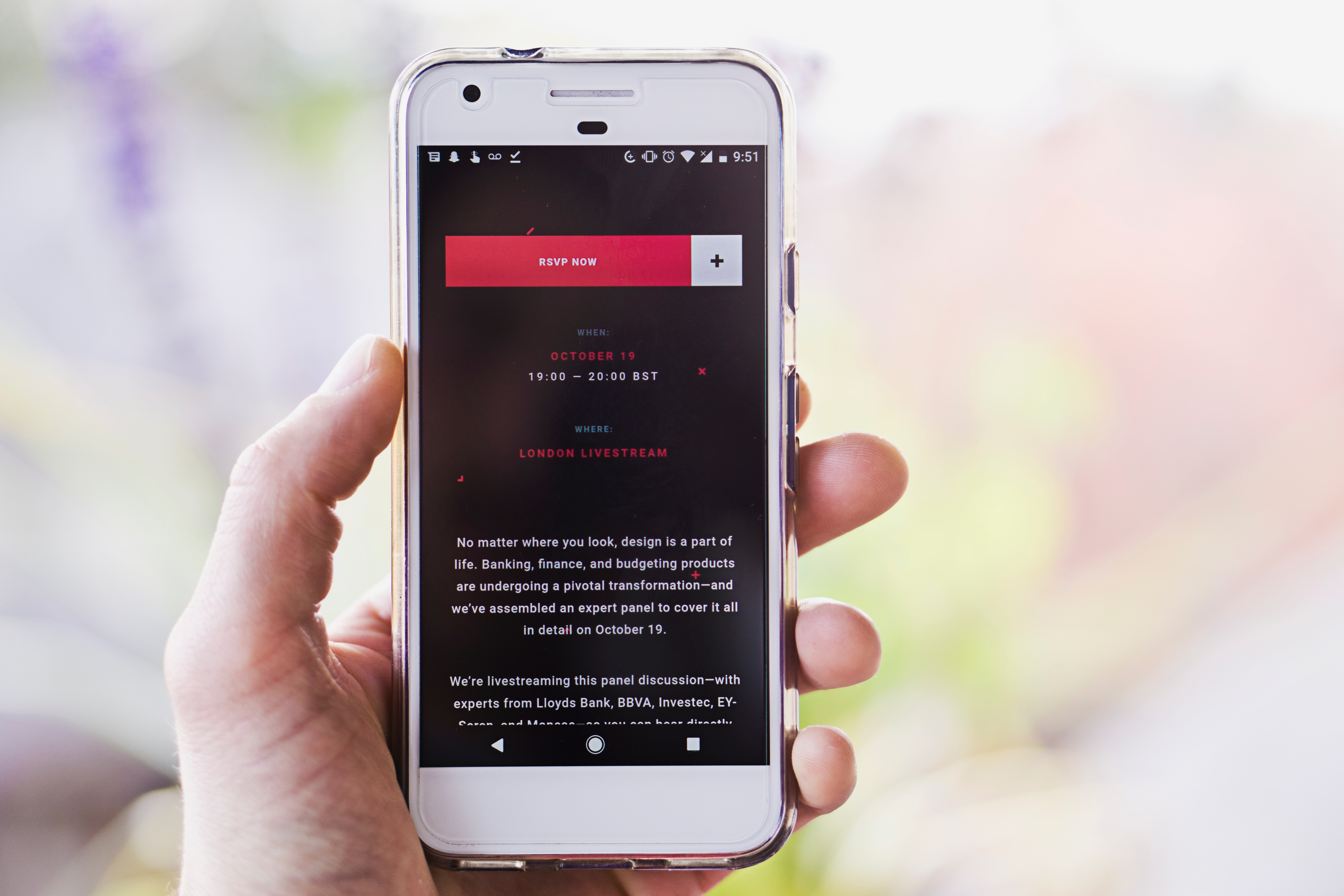Introduction
This year we have the amazing Tommy Edison as our keynote speaker and a theme of "accessibility" theme. In recognition of the importance of accessibility within our industry, we've also decided to have a contest where members of the community can demonstrate ways to improve accessibility, or add new accessibility challenges, as well as share tools and best practices related to accessible website design and development.Rules
The UtahJS 2018 Conference Challenge, henceforth referred to simply as the "challenge" is a contest to improve the accessibility and accessibility-related content of this website. The winner of this challenge will be awarded one free ticket to the UtahJS 2018 Conference.
Anyone may make a pull request to improve this website in any way —
however
, for a pull request to count toward the challenge (a) it must have
[entry] prefixed to the pull request title, (b) it must be an accessibility-related contribution, and (c) it must
be accepted by the Conference Organizers.
An individual may make as many pull requests as they would like, however, only one accepted pull request a week will count toward that individual's challenge entries. For example, if someone makes 5 pull requests in a week, and 3 are accepted, the individual will have earned 1 challenge entry for the week.
Conference organizers will decide which pull requests are accepted each week.
At the end of the pull request period, the user with the most accepted pull requests will be announced. If there are multiple individuals with the same maximum number of accepted pull requests, their names will all be announced, and a random drawing will be held at the next UtahJS meet-up to determine which of them is the winner of the free conference ticket.
Overview
This section should provide an overview of why accessibility is important as well as a high level overview of how to design and develop accessible websites.
Tools
This section should provide a list of tools that help web designers and web developers develop accessible websites.
Best Practices
This section should provide best practices in developing and maintaining accessible websites.